Elizabeth Dykstra-Erickson

Create. Consume. Curate:
Plum Blossom Visual File Manager
The Brief:
Users mainly do three things: They make stuff. The find and watch, or listen to, or read stuff. And they sometimes collect and arrange the stuff they make and find. Plum Blossom is our contribution to Curate: rethink the Android file system as a visual file manager with a visual, extended system clipboard.
The strategic issues:
-
Innovating on top of Android, an ever-changing mobile OS, can easily be disrupted by new features from Google.
-
An innovation must be performant and otherwise capable on a wide range of devices in order to be perceived as a 'signature experience.' Battery, processor, screen dimensions and resolution, and hardware-dependent interactions all need to be taken into account.
-
Ensure that our innovations are meaningful and desirable and can't easily be copied.
The result:
Customer accepted but did not ship Hyperclip, an extended system clipboard.
US patent number us 201662329193P granted 20 May 2020.

Collecting, arranging, and decorating

Drawers hold collections of content.
On the right is the file manager.
On the left is the visual clipboard.
Create a curation in 1 of 6 styles. List/grid and organic are hierarchical, and inter-changeable. Magazine and Mosaic templates are non-hierarchical, and are interchangeable.
Moving and arranging content can behave differently in different templates; empty slots are preserved in magazine and mosaic layouts.
Organic style has special slot behaviors. The same style with different graphics produces a very different effect.
Steampunk uses Organic structure with its own custom features and animations.
Research > Analysis > Design > Repeat
Step 1: Survey the competition
Is there a great visual file manager already available?















No, there are no sexy file managers.
While there are several downloadable Android file managers that all support lists and grids and filtering by typical categories, none have diverse layouts. Some have dynamic breadcrumbs, search, and simple content management.
We were particularly interested in how mobile apps display hierarchy and whether users understand it and take advantage of it.
Initial findings:
-
Image and music libraries have their own patterns.
-
File managers rarely support interesting ways to collect, display, manage, and share diverse content.
-
Scrapbooking and collaging tools support flexible layouts and decorations, but don't support extensive file management.
-
Cloud-based content sharing sites such as Pinterest and Instagram offer interesting filters for posting purposes but don't support library management.
We found no contemporary application that supported the collection of features in our idea.
Step 2: Develop the business model and system concept
The visual file manager is part of a self-sustaining system that leverages advertising and service partners through an ad exchange that uses Curation ID and Interests rather than a user ID and user profile. A curation author can set various permissions on a curation and its interest profile, so that both may be edited by curation members. Curations can be connected to each other, sharing content, decorations, 'iffies' (smart alarms), and interests.

Pieces to build or buy:
-
Interest engine (pink in the graph below)
-
Ad exchange (blue) and weighted ad slot algorithms
-
Security and authentication (purple)
-
Cloud storage/failover system
Pieces to build:
-
End user application
-
Templates, stickers, assets
-
End user template maker
-
SDK for developers to make tools
Step 3: Design and develop
Our goals established, we handed off some parts to partners and focused on the interaction, navigation, and integration with Android N (Nougat), which introduced native drag & drop interaction between split windows.
When users add content to a curation, they are adding a pointer to the source item. The system caches a low resolution copy of the item and stores it locally, and stores a full resolution copy in the cloud. If the user deletes the source item, the cloud copy is fetched. If the user is not connected, the system presents the cached low resolution copy, with a notice that the high resolution version will be available when connection is restored. This keeps devices from running out of storage, and ensures that users always have access to their curated content.



Mosaic layout can change lattice color and slot background. It supports stickers and reminders, and can be printed as a long scrolling screen shot. Note images, documents, QR codes, email, and more can be collected in one place.



Magazine layout supports labels, file type badges, and decorations. Mag1 includes irregular dimensions; Mag2 rectangles are standard dimensions to minimize panning and scaling.



Step 4: Validate the concept
We built an Axure prototype and ran a three part study with 20 users in Singapore. The concept was a success, and we found many potential areas for improvement in the interaction.
Four months later we ran a usability test in Manchester, UK running an early version of the system. Again, the concept was a success - and we found that while users will prefer one or another template, they all appreciate the vaiety of choice.
SUS scores: average 71 (positive)
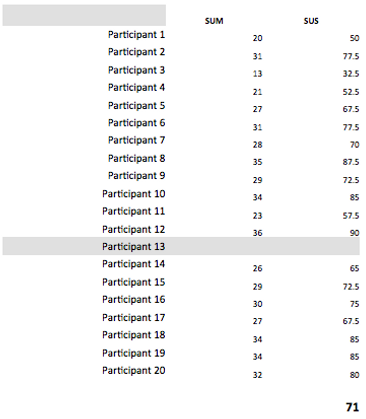

NPS scores: average 5 (room for improvement)
What apps / services do users use now?

We ran 60 unique users through usability and iterative microtests. We asked the same background questions each time and heard consistent answers.
What do users do on device?
What users do is highly consistent across user communities. However, what users choose to collect, organize, and share is different. Most users care about photos but don't care where they store them. Some uses collect and record receipts, recipes, notes, ideas, and more, in their own organizing schemas.

Step 5: Release!
We refactored the first version of Plum Blossom as Hyperclip, an extended visual clipboard system for Android N.